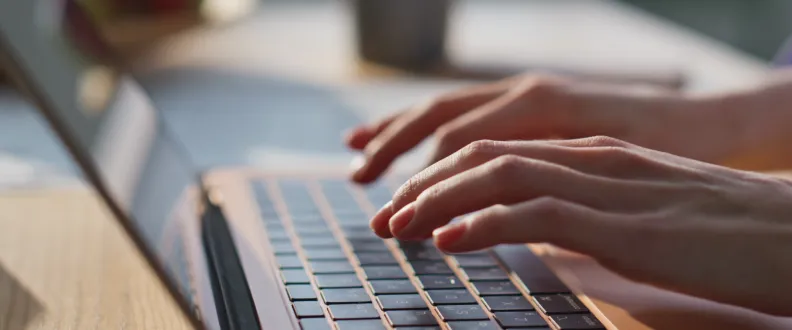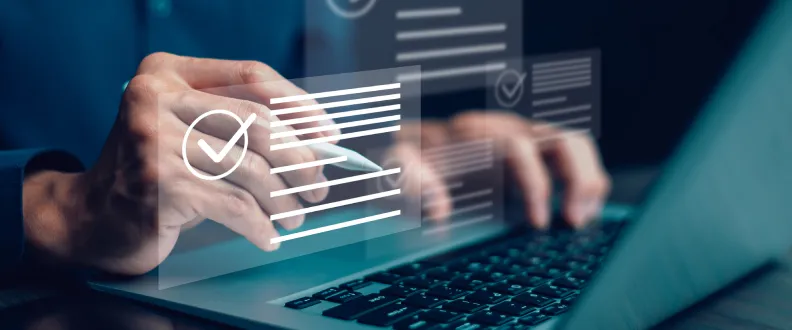Inbox Decluttering with Gmail’s Manage Subscriptions Tool
Google is rolling out a powerful new feature in Gmail that’s already winning praise from tech reviewers and those who are overwhelmed with an influx of subscription requests. Welcome to the Manage Subscriptions tool!
Designed to combat email overload, this new hub enables users to easily view and unsubscribe from mailing lists without needing to review each message individually.
Located under the Subscriptions tab in Gmail’s sidebar, the tool automatically categorizes newsletters and promotional emails based on how frequently they arrive.
Whether you’re receiving daily sales alerts, monthly industry updates, or the occasional brand blast, Gmail organizes them into a clean, searchable list.
What makes this tool stand out is its one-click unsubscribe feature. Instead of scrolling through fine print or being redirected to external sites, Gmail users can now leave a mailing list instantly from the Subscriptions panel. According to Tom’s Guide, one reviewer was able to unsubscribe from over 100 email lists in a matter of seconds, calling the tool “the fastest decluttering experience I’ve had online.”
Sources like WinBuzzer and NewsBytes note that this update is especially timely as inboxes are increasingly bombarded by AI-generated and algorithm-driven marketing content. The Sun even described the feature as “ending your spam nightmare.”
While the feature is still rolling out globally, many users are already seeing it appear on both web and mobile versions of Gmail.
Ultimately, this is a small but impactful update that aligns with Google’s broader mission to make Gmail more intelligent and user-friendly. Whether you're a busy professional, a student, or someone looking to declutter your inbox, the new Manage Subscriptions tool offers a straightforward and modern solution to inbox chaos.